

Cutting Edge Digital Engagement for Physical Spaces, Effortlessly Created
Intuiface is the world’s premier platform for digital agencies and integrators who wish to participate in the $500M interactive digital signage marketplace. Besides, Intuiface can help your clients connect people to place by offering digital engagement solutions. For instance multi-touch, RFID/NFC readers, beacons, Web APIs, Web triggers, sensors, IoT, and much more. Above all, all without writing code.
Improve your competitive position
Passive digital signage has become a goods. Interactivity is where you can differentiate and it’s what your current and future clients want. Act before your competitors make the leap.
Grow your business
Broaden your service offerings, expand your volume, increase your margin – all without having to increase in size (yet!) . Grow with your existing resources while exceeding client expectations.
Become a trusted partner for your clients
Offer the latest interactive options
Multi-touch, yes. But you can also work with RFID/NFC readers, beacon technology, sensors, Web APIs, Web triggers, IoT, virtually any data source and more. Endless opportunities.
Future proof your projects
Choose your own content management platform, device manufacturers, Web service providers, and more on a per-client basis. Besides, there is no lock-in or reliance on aging tech.
Features
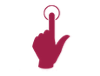
Fully Interactive
Not just your boring static digital signage. Your content is fully interactive!

Schedule Your Content
Change content and trigger actions at specified times, dates and/or intervals for any number of devices.

Beacon Support
Incorporate beacons to offer in-context intelligence to a browsing consumer.

Connect to Your Data
Real-time access to external data ensures personalized experiences.

Deploy Globally
Run your signage on devices in multiple countries and never leave your chair.

Deep Analytics
Define, collect, visualize, and share data to gain insight about your audience.
Create Rich and Engaging Interactive Experiences
Your goal is to create visually appealing, memorable and effective interactive digital experiences. Intuiface Composer is up to the task, built to provide a constraint-free work environment in which you can build any experience imaginable. All this without ever writing one line of code.

Create using a modern platform
In software parlance, our editor – Composer – enables a “what you see is what you get” experience. Your design creations look exactly the same in the editor as they do at runtime so there are no surprises. Easily add your own content. For instance, images, videos, documents, audio files by using drag-and-drop from File Explorer or via the built-in Content Library.

Start from scratch or use samples and templates
There are no annoying, pre-built templates or design constraints. You can control every pixel of the storyboard, workflow and layout. It’s your experience and your audience so do whatever you like. Want some help? Our free sample experiences can be used for inspiration or as a starting point for your own work. Regardless of how you work, we’ve got you covered.


Target Any Screen Size
Landscape or portrait? Single screen or multi-screen display wall? iPad Retina display or Full HD on a Windows PC? Choose whatever is appropriate for your environment. You can even specify your own custom dimensions if called for by your deployment needs.
Bring Your Design Ideas to Life
Unless you're happy with mere image and video walls, you want to make your interactive content responsive in contextual ways. Every visitor is different so make sure your interactive experiences can respond in kind. That's where the "programming without coding" magic of IntuiFace comes into action!

Create When/Then Scenarios: Triggers and Actions
When X happens, then do Y. Intuiface exposes this trigger and action relationship for every element of your design and for your experience as a whole. When this page in a document is reached, open that Web Browser at a specific URL. When this button is pressed, play that video. When this timer runs out, reset the experience to an attract loop. 200+ triggers and 200+ actions can be combined, all without writing one line of code.


Bind Values to Create Relationships
Mirror values to create relationships between two or more properties, triggers or actions. For example, link the height and width of one image to another. When the first image is resized, the second mirrors the change in dimensions. The potential for visual choreography is unlimited. Add “converters” to transform values before passing them along.

Animate Everything
Move, rotate, blur, shrink, hide – all of these actions and more can be animated. You can even choreograph multiple animation effects to work in parallel. Extensive configuration options give you complete control, presented in an intuitive, easy to use style.


Enhance With Gestures
25 on-screen gestures can be used as triggers for any one or more actions. This gesture library includes everything from west and east swipe gestures to V-shape, greater than/less than, triangle and circle. Create secret actions only you will know about!
Connect & Extend To Personalize
With Intuiface you can connect your user interface to external data and extend your design to incorporate business logic and any object found among the Internet of Things. Don't want to be limited to static data? Want to link the user experience to a back office system? You can do it with Intuiface.

Use Microsoft Excel
Your Intuiface experience can write to and read from Microsoft Excel spreadsheets. Firstly, list information and media references in a spreadsheet; Intuiface reads, filters, sorts and displays that content using templates you create. Secondly, update the spreadsheet and the display updates automatically.

Connect To Any API With API Explorer
Without writing a line of code, automatically generate a dynamic connection to any REST-based Web Services API, enabling you to display or upload content in real-time. There are tens of thousands of free services out there offering everything from weather information and stock quotes to NASA photos, museum exhibits and real estate listings. Or use a paid service for your own content management system or connected device.


Incorporate RFID, NFC and Other Tag Readers
QR code readers, bar code scanners, chip and pin devices… All of these and more capture unique identifiers. These identifiers, aka tags, can be sent to Intuiface and then used to pull up associated information. For example, swipe your membership card and Intuiface says “Hi Geoff!”

Incorporate Beacon Technology
Beacons, particularly popular in retail, are low-energy devices broadcasting information such as product name and price or URL. Enhance your interactive experiences with beacon support. Besides, broadcast Eddystone-encoded URLs, detect the proximity of iBeacon and Eddystone-ready devices, capture tag IDs over Bluetooth LE and use them to display information in context.

Publish, Share and Play Your Experiences
Whether collaborating with colleagues, building experiences for clients or doing both, you’re going to have to share your work with others. IntuiFace automates the entire process and makes it so simple that you may get angry at the other creative tools you use.

Publish in One Click
Intuiface can communicate with either a free IntuiFace-hosted cloud storage account or your own company’s Amazon S3 or FTP site. Once set up, experiences are copied to the cloud with a single mouse click. Your work is now access globally .

Share Experiences With a Simple URL
No Intuiface? No problem. Each experience has a unique URL. Run that URL on any Windows, iPad, Android or Chrome device and we’ll automate the installation of that experience as a self-running application. No account registration or licenses required. Think of it as “easy share”! You can try it out yourself by visiting our Marketplace, selecting any available experience and then clicking the “Try It” link.


Control Your Experiences Remotely
Only for interactive experiences running on Windows, use our no-cost HTML5-based remote control, the IntuiPad, on any iOS or Android device to – well – remotely control running experiences. With this remote control, project your experiences on a large, possibly non-interactive display for your audience without having to loss the touch control.

Try All Platforms For Free
Every design feature available in IntuiFace can be used for free on all supported platforms. Therefore, don’t spend a dollar – or euro – until you are believed IntuiFace does exactly what you need it to do. Besides, there are no hidden features and no limitations preventing you from seeing everything in action.

Deep Analytics Through Interactivity
The beauty of interactive content is it can tell you the exact preferences of your target audience: they touch what they like. Use Intuiface's enterprise-class analytics capability to define, collect, visualize, and share data collected by your interactive Intuiface experiences, turning those experiences into an essential KPI resource. All without coding! For a more complete description - plus video demonstration

Log Everything
Capture virtually any event imaginable. Start with all interactive events – items selected, videos played, scenes visited. But also capture identification information – like an ID from an RFID/NFC reader or beacon – and location info like time, city, weather. It’s deeply rich content for every event.

Capture Events Automatically
A wide range of information is automatically recorded for every data point. For instances, time of experience start/stop, time of scene entry/exit, name of device, name of experience, timestamp of the trigger you’re capturing. And much more.

Interactivity + Connectivity + Analytics
Intuiface-based interactivity shows your target audience's demographics and preferences. Intuiface-based connectivity gives you access to rich contextual information like weather, location, and organizational data. With Intuiface Analytics, you can take all this information and turn it into insight.
Our Client

Herbalife Nutrition is a global multi-level marketing corporation that develops and sells dietary supplements. The company was founded by Mark Hughes in 1980, and it employs an estimated 8,900 people worldwide.
Herbalife Nutrition - Penang, Johor Bahru & Kuala Lumpur offices
We supplied 50” 4K interactive display kiosk and 55” 4K interactive wall mounted display to showcase their company details, products and services. We custom made the interactive experience that is cloud connected that allows updates to the content wirelessly. We have also integrated the LG commercial display with our network based Content Management System (CMS) that enables remote update of contents directly from their HQ at Kuala Lumpur. Our CMS solution is user friendly and affordable, and is 4K-resolution enabled to sharp viewing experience.
